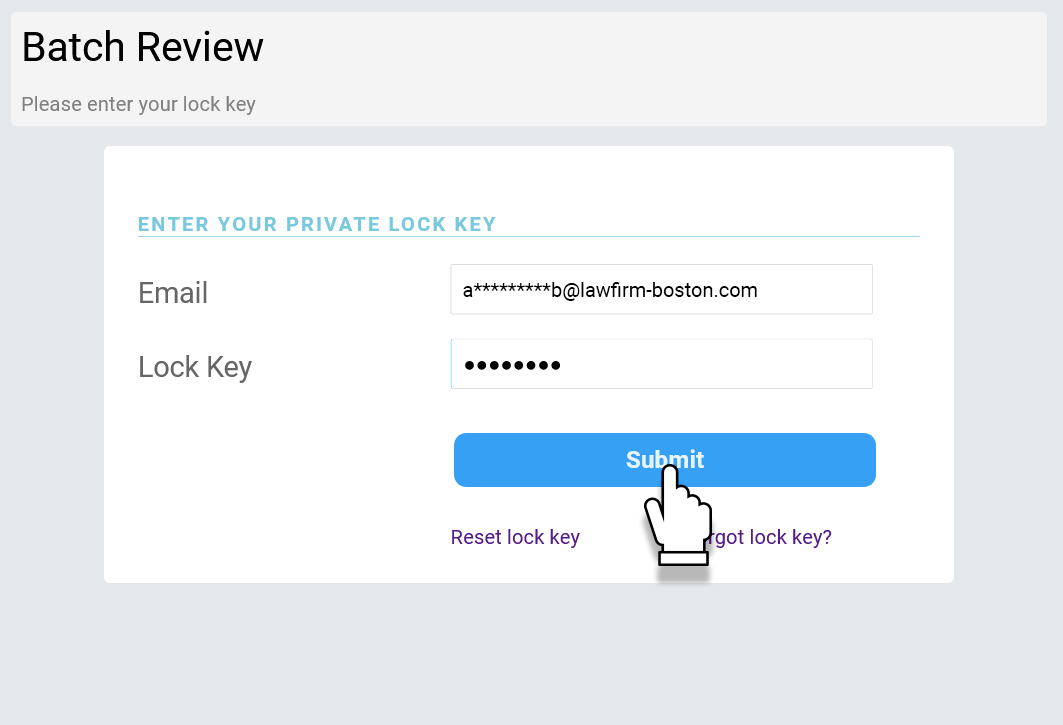How to set or reset Lock Key for Signing Officer Payment Approvals
Signing Officer can set / reset / retrieve a Lock Key for batch approval.
When you receive an email for Batch Approval, click on the link to approve the batch.
1. If you forgot “Lock Key” or you need to set your Lock Key for the first time, click on “Forgot lock key?” link.
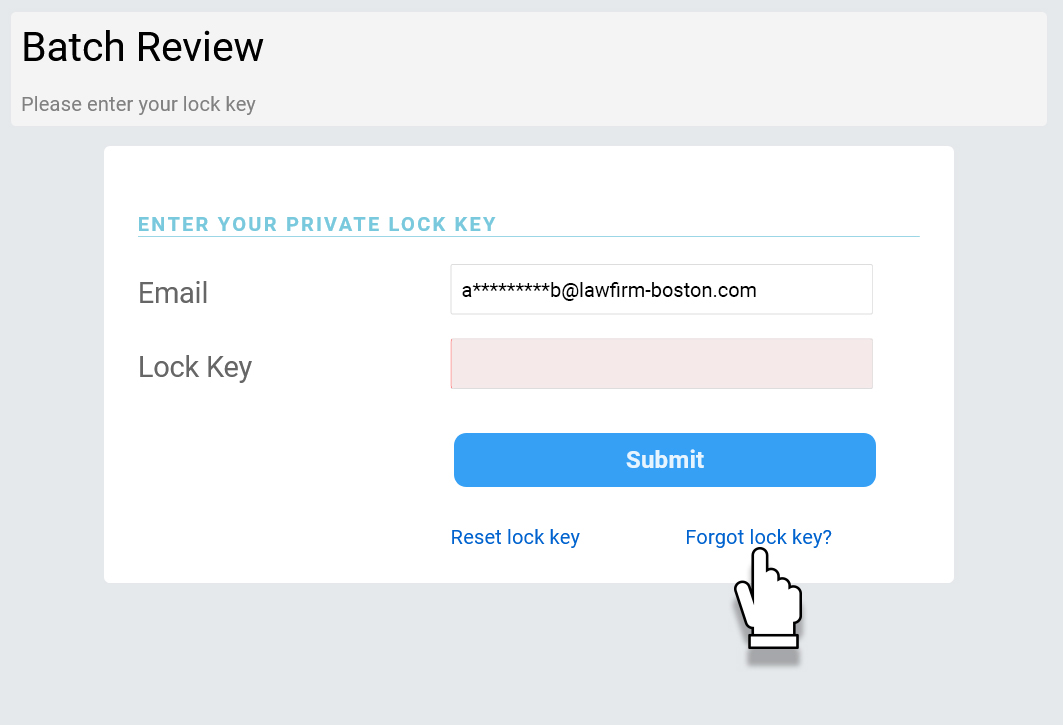
2. Click on “Send Temporary Lock Key” button.
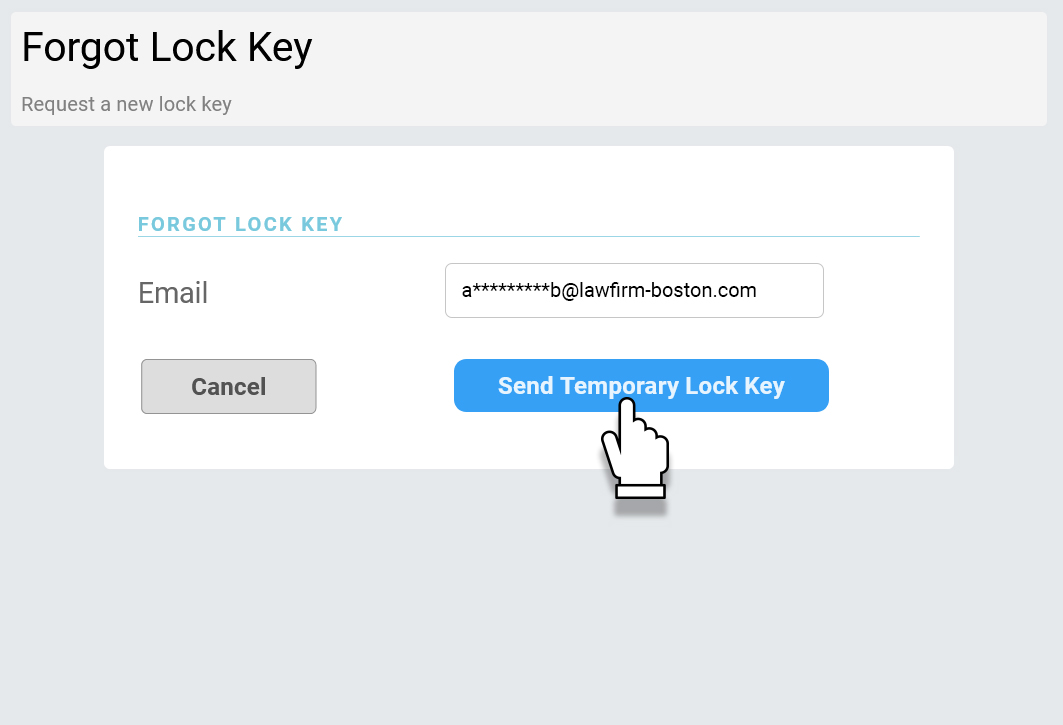
3. New temporary Lock Key was generated and an email was sent to your email address.
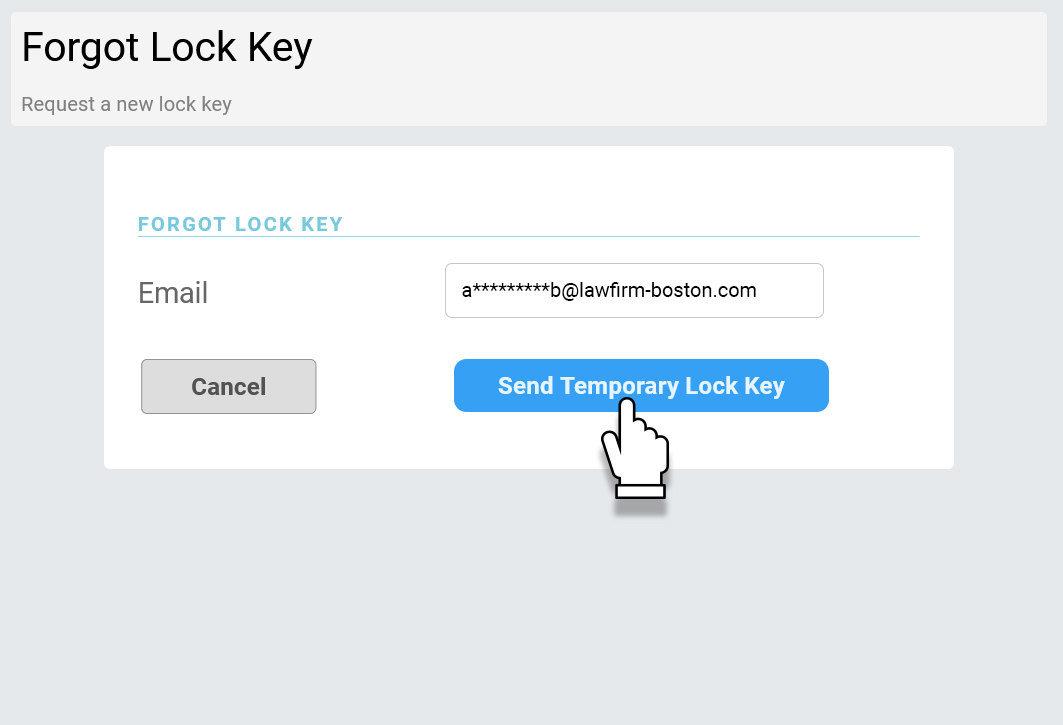
4. Copy the Lock Key.
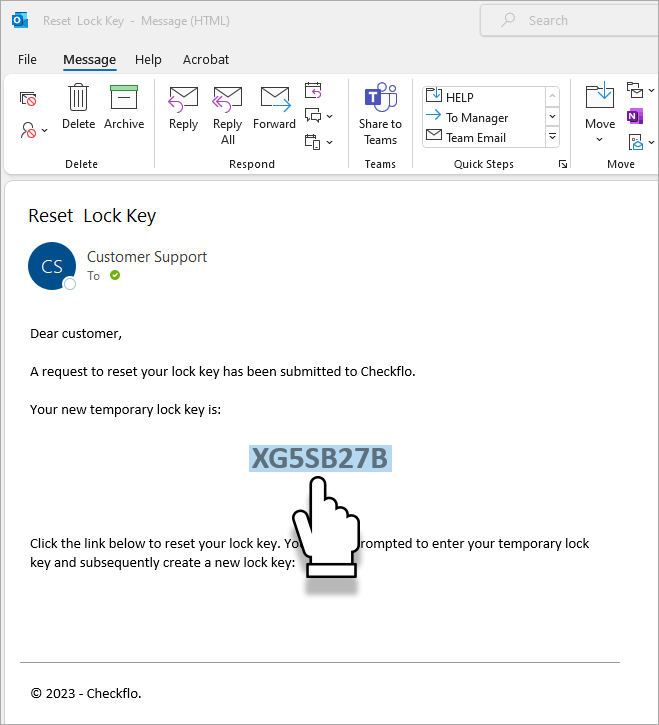
5. Paste temporary Lock Key into “Old Lock Key” input field.
Create and enter a New Lock Key.
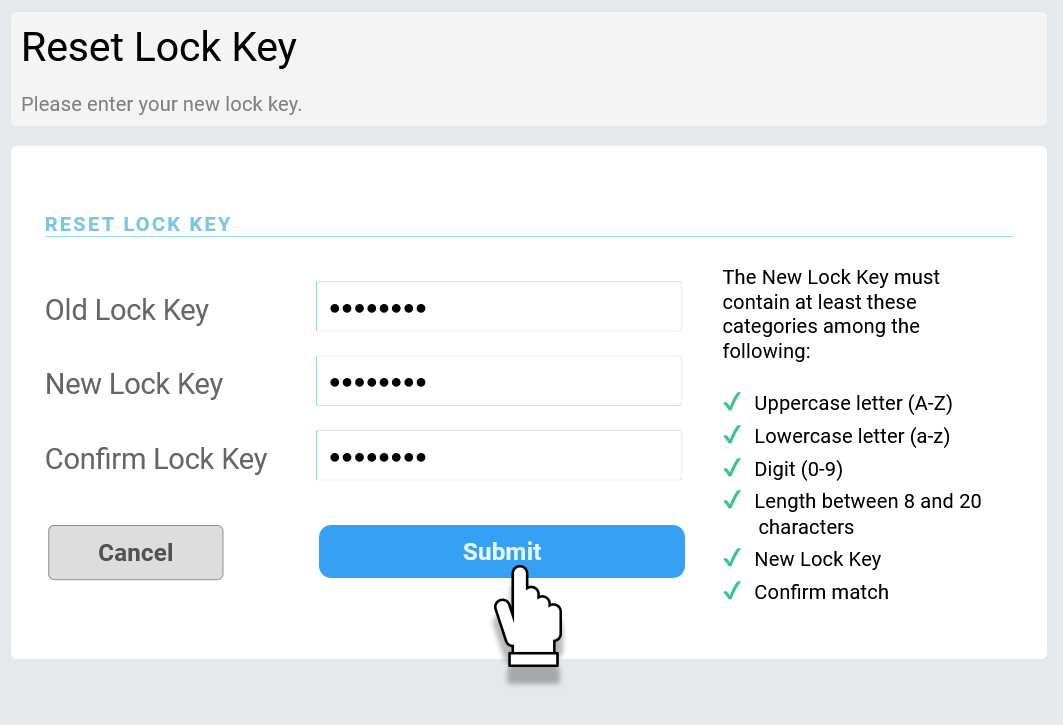
6. Your Lock Key was reset. Click on the button “Done” to continue Batch Approval Process.
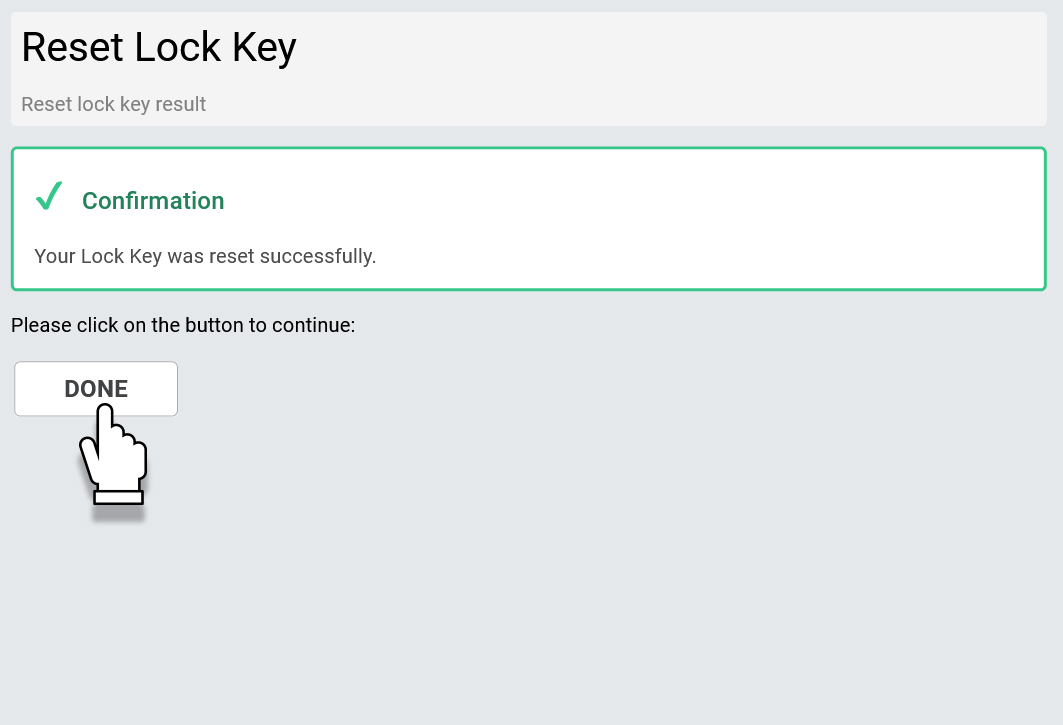
7. Use your Lock Key.