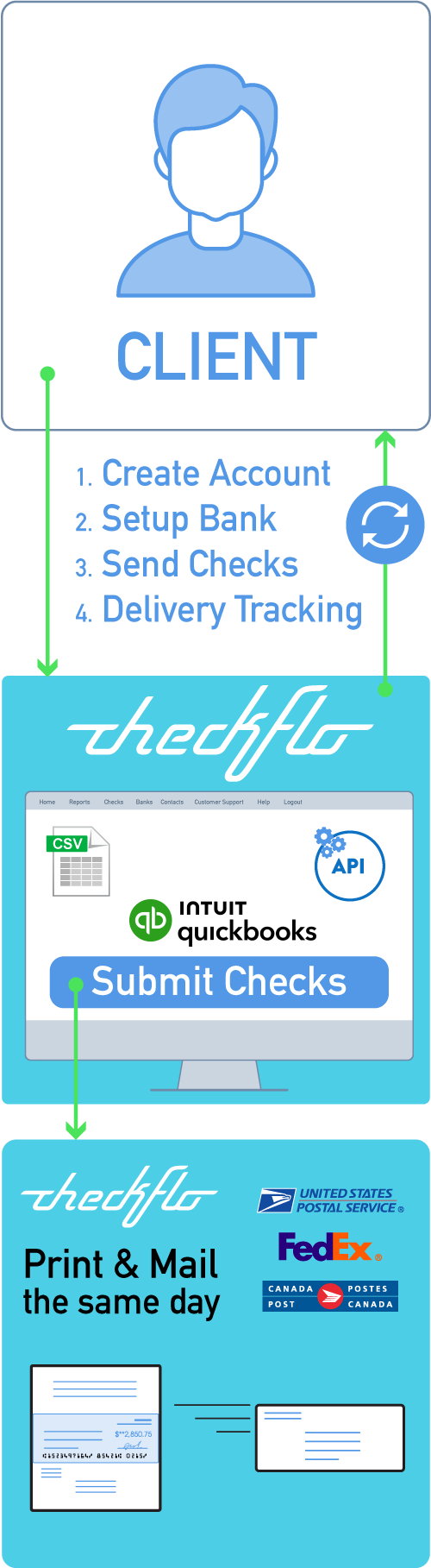Check Writing and Fulfillment Services
Flat Service Fees, No Monthly Subscriptions or Setup fees.You Click, We Print and Mail
When paper checks are your go-to business payment method, Checkflo offers the most effective way to handle your check and document printing and disbursement. Automate your check payment processing to speed up payments and cut your check printing and mailing expenses by 50% or more.
Flexible Integration Options
Checkflo caters to the diverse needs of businesses with several integration options, each tailored to different operational scales and preferences. Our check printing and mailing services are accessible through three primary methods:
- Cloud-Based Platform: Easily create checks online using our intuitive check writing software or upload payment data via CSV files.
- QuickBooks Online Integration: Sync your QuickBooks Online account with Checkflo for seamless check payment disbursement and reconciliation.
- API Integration: Tailored for high-volume, integrated payment solutions, our robust API allows seamless incorporation into your existing systems.
Sign up with QuickBooks Online
Click below to integrate Checkflo with your QuickBooks Online account for seamless check printing and mailing.
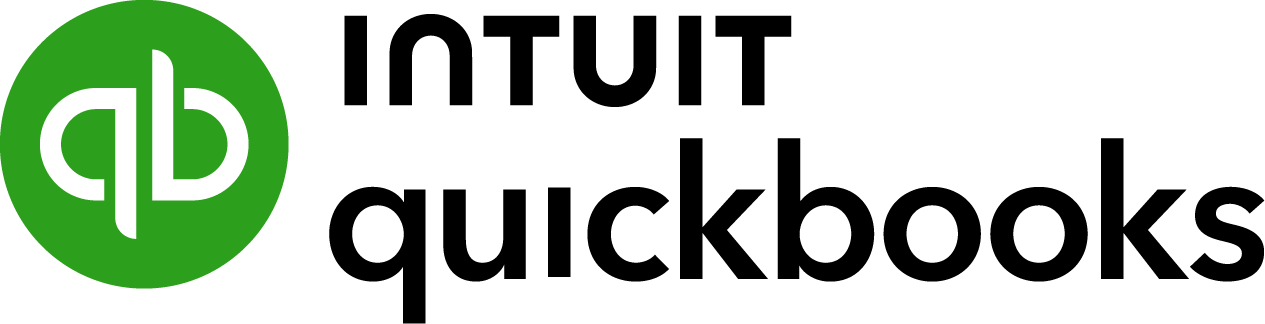
Create an Online Business Account
Create custom checks using our secure check writer or upload payment data through CSV file upload or integrate through our Advanced API. Click below to get started.
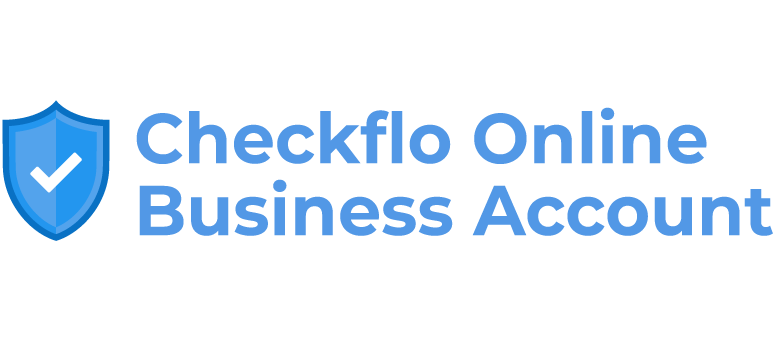
How to Send Check Online with Checkflo:
- Create and Verify Your Corporate Account:
There are two options:- Sign up with your QuickBooks Account
OR - Create an Online Business Account
- Sign up with your QuickBooks Account
- Setup Your Check Writing Account/s:
- Customize a Check Template and Stub for Each Bank Account.
- Add Signing Officers and Payment Approval Rules for Each Account
- Send Check Payments via First Class Mail or FedEx Overnight:
There are four options to submit payment data:- Write checks instantly from a saved payee list.
- Upload a CSV file with Check Payment Information.
- Import Check Payments from Your QuickBooks Account.
- Submit Check Payments and Documents using our API Services.
- Access Detailed Reporting and Real-Time Tracking:
- Batch Report: Summarizes batch details, signing officer approval, and processing status.
- Check Report: Displays key check information, tracking, delivery status, and PDF copy of check.
- Bank Check Report: Lists issued checks per bank account for easy reconciliation.
- Positive Pay Report: Easily created to match bank standards for quick submission.
- Ad Hoc Search: Customizable data analysis with specific filters for tailored business intelligence insights.
Get Started! Create Account!
NO MONTHLY FEES! PAY-AS-YOU-GO!