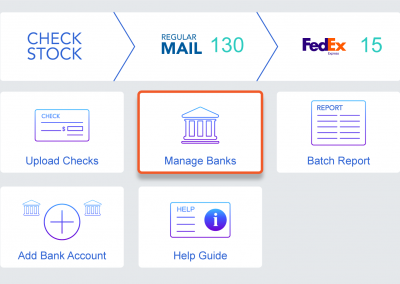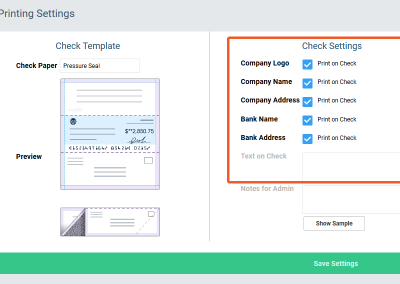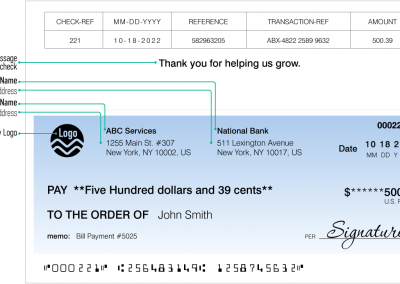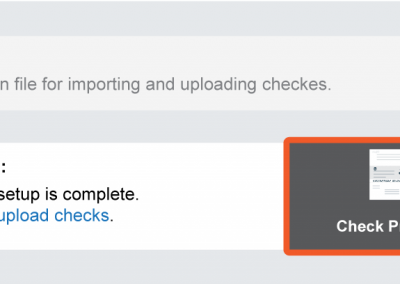How to revise information displayed on checks
In the Checkflo app dashboard under the QuickBooks header, there is the sub-menu named manage banks, once on this page click on your bank account. On your bank data page on the right side you can select what information to appear/not appear on the check such as your company logo, company address and your banks name & address.
Dashboard: Manage Banks
or
Main Menu: QuickBooks > Manage Banks